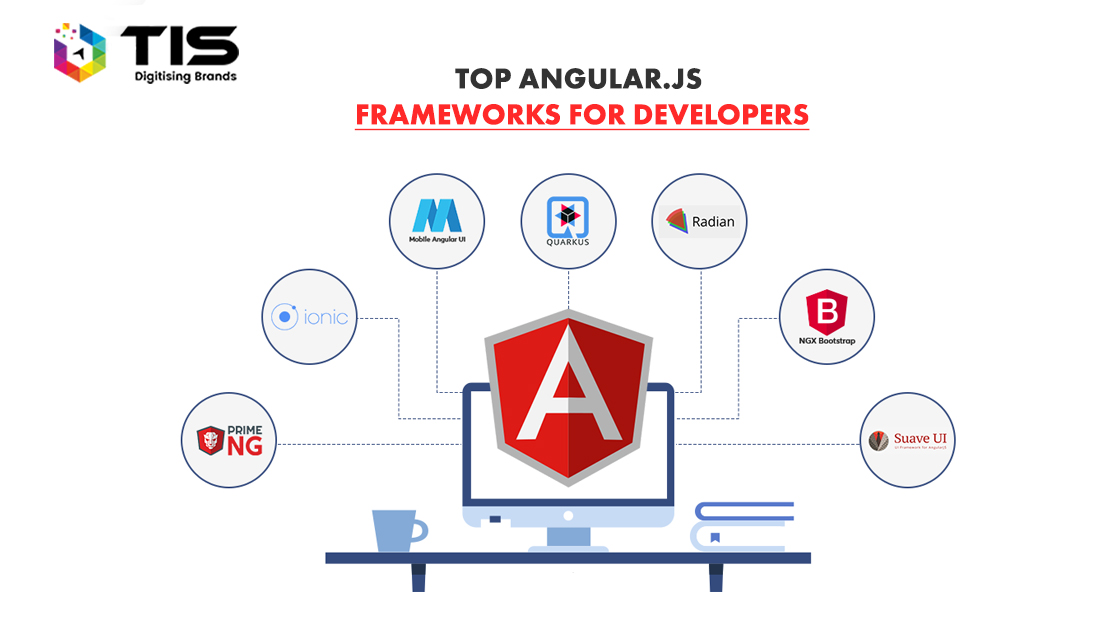
AngularJS is a powerful JavaScript framework that has become increasingly popular among developers. It is used to build single-page applications, as well as create dynamic user interfaces for web applications. If you’re a developer looking for the best AngularJS frameworks to use for your next project, you’ve come to the right place.
In this blog post, we’ll be looking at the top 10 AngularJS frameworks for developers that you should know about. These frameworks are designed to help make developing web applications easier, faster, and more efficient. So without further ado, let’s take a look at the top 10 AngularJS frameworks for developers.
Ionic is an HTML5 mobile app development framework that has one of the best templates. The framework is open-source and maintained by Drifty Co, a company that was founded by Ben Satterfield and Max Lynch. It was initially created to help developers who were building apps on Android or iOS to easily develop their projects using Web technologies like JavaScript, CSS3, and Sass. Its main goal is to provide a solid set of tools for developing hybrid mobile applications (apps).
Angular Material is an open source UI framework for building web applications and components with a focus on Google’s Material Design. It provides many components like buttons, checkboxes, datepickers, form elements, layout grids, and more. It also features auto-complete, drag and drop, pagination, sorting, and validation capabilities. Angular Material provides the tools necessary to create a great user experience while maintaining a consistent look and feel across different platforms.
One of the great things about Angular Material is that it is well documented and easy to use. It is built on top of AngularJS and provides you with all of the same features as AngularJS plus its own set of components and customizations. Plus, it has its own styling system that makes it easy to create a visually pleasing interface.
Angular Material is a great choice for developers who want to use the most up-to-date technology to create their projects. It offers an extensive range of components for creating responsive websites, mobile applications, and more. Developers can also customize the look and feel of their apps with its customizable themes and components.
If you’re looking for a powerful framework that will allow you to create beautiful and functional apps, then Angular Material is a great option. With its intuitive design system, easy to use components, and great documentation, Angular Material can help developers take their projects to the next level.
Mobile Angular UI is an open source framework that combines the best of HTML5 mobile development with the power of AngularJS. It provides essential mobile components such as overlays, sidebars, switches, and scrollable areas, as well as rich interactions powered by Hammer.js.
Mobile Angular UI is built on top of Twitter Bootstrap and offers a powerful combination of responsiveness and mobility, making it perfect for developers looking to create mobile websites and apps.
Mobile Angular UI is an ideal choice for developers looking to quickly create mobile websites and apps without having to worry about designing user interfaces from scratch. It’s easy to use, powerful, and offers a great way to make sure your mobile projects look great and work properly on any device.
Angular UI Bootstrap is a popular open-source framework for creating dynamic, feature-rich web apps. It helps developers build modern web applications using AngularJS and the Twitter Bootstrap CSS framework. This framework offers a set of directives and components, including carousels, accordions, modals, dropdowns, and more. It also includes several basic components such as forms and buttons.
The main benefit of using Angular UI Bootstrap is that it makes it easy to quickly build powerful and interactive user interfaces. The framework is easy to use and well-documented, so developers can quickly become proficient in using it. Additionally, the code is clean and well-structured, so developers can easily maintain their projects over time.
Angular UI Bootstrap is an excellent choice for developers looking to create powerful and feature-rich web apps. It offers a set of components and directives that can make development faster and easier, as well as providing clean code that is easy to maintain.
If you’re a developer looking to get started with AngularJS, then LumX is an excellent framework for you. LumX is built using Sass and AngularJS, and provides a powerful foundation for your app development. It offers an easy-to-use structure that allows developers to quickly and efficiently create mobile and web applications.
The framework has an intuitive UI library and numerous pre-built components to help you quickly get your project up and running. It also supports responsive design, making it easy to make your apps look great on all devices. Additionally, LumX has comprehensive documentation, which makes it easy to learn how to use the framework.
LumX is an ideal choice for any developer looking for an efficient way to build their AngularJS projects. The framework’s intuitive structure and pre-built components save time, allowing you to focus on the core functionality of your application. Furthermore, its responsive design support and comprehensive documentation make it easy to learn and use the framework.
All in all, LumX is a great choice for any developer looking to get started with AngularJS.
If you’re looking for an efficient way to start developing AngularJS sites or apps today–LumX is worth checking out!
UI Grid is a powerful library for AngularJS developers, offering a wide range of features that make it easy to integrate grids into your applications. With UI Grid, developers have access to dynamic data binding, cell editing, filtering, sorting, pagination, column resizing and reordering, row selection, and column hiding.
The library also includes support for custom templates, allowing you to design unique grid layouts. UI Grid provides a powerful set of tools for quickly creating sophisticated grids for all types of applications. With its robust feature set and intuitive design, UI Grid makes it easy for developers to create professional-grade grids with minimal effort.
Supersonic is an open source framework built on AngularJS and Apache Cordova that enables developers to rapidly create HTML5 hybrid mobile apps with native UI elements. It can be used to develop mobile applications for both Android and iOS, and it also has support for Windows Phone 8. The main benefits of Supersonic include a streamlined development process, robust API integrations, a strong focus on user experience, and an extensive library of ready-to-use components.
Supersonic makes it easy to rapidly prototype, develop, and deploy hybrid mobile apps in no time. It comes with an intuitive, drag-and-drop interface that allows developers to create dynamic, native-style UIs for their apps. Additionally, the platform has extensive documentation and tutorials to help developers quickly get up and running.
Overall, Supersonic is an excellent framework that provides developers with a powerful set of tools for building mobile apps quickly and easily. With its intuitive interface and robust feature set, it’s no wonder that Supersonic is one of the top AngularJS frameworks out there.
In short, if you’re looking for a robust AngularJS framework that helps you rapidly build custom HTML5 mobile apps using native UI elements, Supersonic may be worth checking out.
Radian is a modern AngularJS framework for developers that offers a powerful library of components and tools to create feature-rich applications. It allows developers to quickly scaffold complex applications with its well-designed components, built-in functionality, and deep integrations. With Radian, developers can quickly set up data models, UI components, routing and other core application functionality with minimal effort.
The framework also offers great performance, scalability, and modularity so developers can focus on creating unique features for their application. Radian’s library of components is easy to learn and supports the latest features such as Web Components, Material Design and more. Additionally, Radian allows developers to easily extend existing components and add custom functionality.
Radian is a great option for developers looking to quickly create feature-rich applications. With its powerful library of components, scalability and modularity, it provides an ideal platform for any developer looking to create innovative applications.
Suave UI is a lightweight AngularJS framework for building beautiful, performant user interfaces. It is designed to be easy to use and extendable, allowing developers to quickly create rich, dynamic web apps.
Suave UI has a number of features that make it attractive to AngularJS developers. It is built using the popular Bootstrap library and provides a responsive, mobile-first grid system. This makes it easy to create layouts that look great on all devices.
The Suave UI library also contains components for buttons, forms, modals, alerts, and other UI elements. These can be easily customized and integrated into any existing application. Additionally, developers can quickly add custom animations and transition effects to their apps.
The library is also well supported, with a dedicated team working hard to ensure bugs are quickly addressed and new features are implemented. Plus, it is completely free to use.
Overall, Suave UI is an excellent choice for AngularJS developers who are looking for a lightweight and powerful framework. With its easy-to-use components and versatile layout options, it’s no wonder why so many developers choose it for their projects.
Angular Foundation lets you design templates that can be used across devices and platforms. You’ll get CSS buttons, navigation bars, menu bars, grids, forms and much more. Plus there’s the added bonus of the availability of lots of plug-ins like slider plugins.
One of the best things about Angular Foundation is that it’s an open source project which means you’re free to fork it or add to it as you please. For example, you might want to add a jQuery plugin or some other functionality. With its strong emphasis on responsive design and UX, this is one of the frameworks that really helps developers build mobile-ready sites that provide users with a great user experience (UX).
When it comes to developing high-quality web applications with a modern, responsive user interface, the AngularJS framework is one of the most popular and well-established solutions available. With its wide range of features and components, developers have access to an array of tools for creating robust and user-friendly web applications.
While there are many frameworks and libraries out there that work with AngularJS, the ones featured in our list are some of the best available options. Whether you’re looking to build a new application from scratch or refactor an existing one, these top AngularJS frameworks provide all the functionality you need to get the job done quickly and efficiently.
At the end of the day, choosing the right framework is dependent on your project requirements. Some frameworks may have more features than others, so make sure you evaluate each one carefully to determine which one fits your project best. Ultimately, the goal should be to choose the framework that will provide you with the best performance, scalability, and stability for your application.