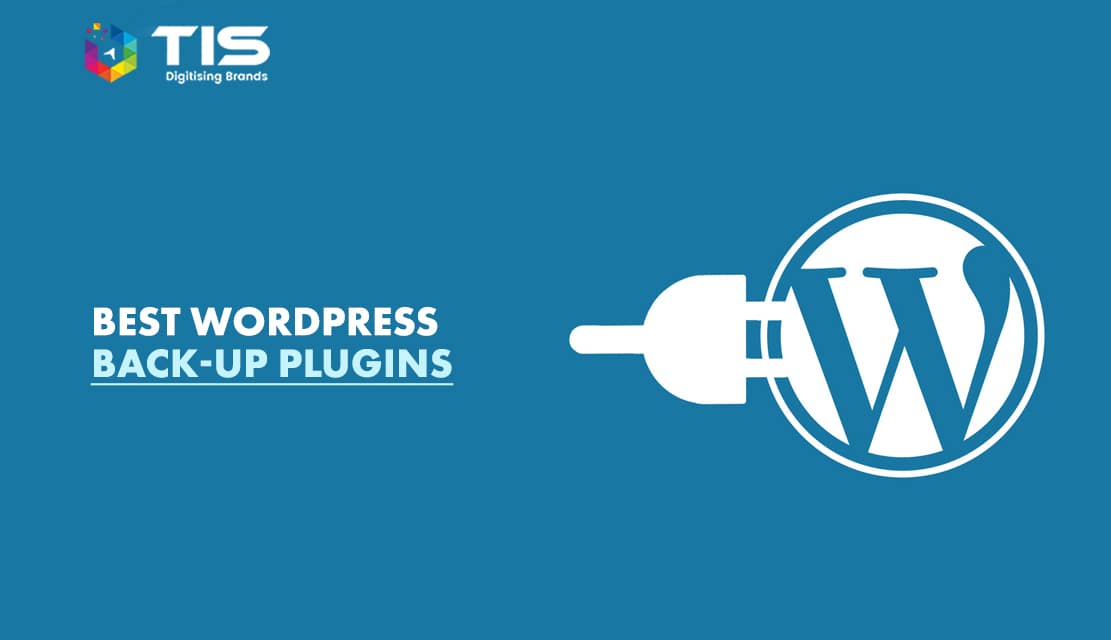
Is your site on the verge of losing data? Well, it might happen anytime to you, and that too without prior warning. So what steps are you bringing into action to deal with this? You cannot afford your website to be down for even a few moments, right?
The data that you put up and store on WordPress can be lost at any time. Hence, you need to protect it at all costs. Fortunately, there are plenty of plugins available that would back up your pages, blog posts, photos, product descriptions, and whatsoever is present on your WordPress website. Which WordPress plugins are the best? Which one should you choose? Well, you would have to keep reading this article to find out.
Before we delve deeper into the details, let’s first talk about a few technical reasons why our website might fail anytime. Better safe than to be sorry!
Website failure is a common issue but is least talked about. It is only possible that one fine day, all you see on the website is a blank screen with no information or pages. You could troubleshoot it and all you will see is that the data has been erased and the database has been wiped clean. So, what are the potential causes of a website failure?
This is one of the most common problems leading to website failure. If it happens that there is some malware infection on the site, the host tries to shut the pages down in order to get rid of the issue.
If your payment hasn’t gone through or it has been delayed, the host might take control of your website and shut it down.
There are situations when a fire or a blackout might affect the data center of your website. In such a situation, you might lose all your data.
Yes, this is a rather uncommon phenomenon, but if your host erases all your data, you would be left with no option to recover it if you don’t have a backup.
Sometimes it is also possible that a bug in the website code can lead to the whole site crashing down.
These were just a few of the reasons why your website may go down at any time. There may be plenty more. So, how to deal with this? Fortunately, there are various plugins available at your disposal, and choosing one out of them is a tedious task. Thus, always look out for a few factors in your backup plugin before settling on one.
Trending Also: How to Choose the Best WordPress Ecommerce Solutions?
Even though you would be greeted with a number of free and paid plugins for your WordPress site, you need to be careful with your choice. Here are some features you could focus on before getting a backup plugin.
A good backup plugin for your site should be such that it keeps a backup of the entire website, instead of just the database or the theme selections.
It would be a lot easier for you if you chose a plugin that would keep the backups on its own at regular intervals.
It is not just enough to be taking a lot of backups at regular intervals; you should always be able to restore the database whenever required.
WordPress backup is not as simple or easy as it sounds. You need to be equipped with a few dos and don’ts in order to have a secure database. Here are some ideas:
Before making any upgrade to your WordPress site, make sure that you have taken the backup of all the data.
You could adjust the backup schedule by taking into consideration the upgrade plans and blogging frequency.
Backups are meant to keep your data secure. Hence, you should have at least 3 backups stored in your computer, an external hard disk, and a DVD perhaps.
Maintain two copies of your backup for those worst moments when even your original backup seems to be not working. Having one more copy of backup would serve as a savior then!
Now that you are fully equipped and know about backups inside-out, let’s explore a few plugins that would help you in backing up your site flawlessly:
WP times Capsule is a free backup plugin that backs up your WordPress website daily to Dropbox, Amazon S3, or Google Drive.
Features:
Plugin rating: 4.5/5
Price: Free
This is one of the easy-to-use WordPress backup plugins and aims to simplify and backup and restore process.
Features:
Plugin rating: 4.1/5
Price: Free for Starters, $14.95 for Personal, $34.95 for Business, $94.95 for Developers
BackupBuddy claims to have protected more than half a million WordPress websites since 2010 with its easy-to backup, restore and move feature.
Features:
Plugin rating: 3/5
Price: Starting from $80
4. All-in-One WP Migration
With the All-in-One WP Migration plugin, you can export a WordPress website, including the database, media files, plugins, and themes, without any technical knowledge. WordPress also allows you to drag and drop a site to a new location.
During the export process, you can apply an unlimited number of find and replace operations to your database. Additionally, plugins will fix serialisation errors during the find/replace processes.
With All-in-One WP Migration, WordPress versions 3.3 and up to get an actual mobile experience.
Features:
Plugin Rating: 4.5/5
Price: Starting from $99
5. WPvivid Backup Plugin
Backup and migration are fundamental features of the WPvivid Backup Plugin, but the plugin continually adds more sophisticated features like unused image cleaning.
Copy a WP site to a new host (a new domain), schedule backups, send backups to a remote storage provider, and remove unused images before backup and migration.
Features:
Plugin Rating: 4.8/5
Price: Starting at $49 per year.
Duplicator helps you in backing up your site instantaneously or you can schedule it for a later date.
Features:
Plugin rating: 4.9/5
Price: Starting from $69
7. BlogVault
BlogVault is a WordPress backup service used by more than 85,000 WordPress websites. It automatically backups your website once any new changes are introduced on its own servers or on Amazon S3.
Features:
Plugin rating: 4.3/5
Price: Starting from $54 per month
UpdraftPlus is another backup plugin that is known for its easy-to-use interface and security.
Features:
Plugin rating: 4.9/5
Price: Starting at $70
BackWPup comes with an array of specialties that makes it one of the most trusted plugins. It can backup your website to Microsoft azure or to Amazon S3.
Features:
Plugin rating: 4.2/5
Price: Starting $69 per year
This plugin helps you by copying or cloning your WordPress website to another domain or server.
Features:
Plugin rating: 4/5
Price: Free
If you are looking to back up the tables of your database, this is the plugin to choose.
Features:
Plugin Rating: 4.6/5
Price: Free
In addition to providing automated backups, VaultPress further conducts daily security scans on your website, thus making sure that your website is safe throughout.
Features:
Plugin Rating: 4/5
Price: Starting at $82.17 per month
Everest Backup is a modern tool that takes care of website backups, restorations, migrations, and clones. This plugin provides fast and easy cloud storage. It supports manual and automatic backups and pushes them to Google Drive.
Everest Backup is not just about backup and restoration. It is also one of the most reliable WordPress website migration plugins. The migration of a website is as simple as copying and pasting. From the source website, generate and copy your migration key, then paste it onto your destination website. Then, with a single click, you can make the migration happen.
Features:
Plugin Rating: 4.8/5
Price: Personal Plan starts at $79 per year with an option to upgrade to a Business and Agency plan.
Backup Guard is the most comprehensive WordPress backup plugin. You can easily backup, restore, and migrate your WordPress website using this plugin. WordPress files, databases, or both can be backed up and restored.
Features:
Plugin Rating: 4.4/5
Price: Basic plan starts at $25 per year with an option to upgrade even further.
You can now create a backup of your site quickly and easily with the Backup Migration Plugin.
All you need to do is install the plugin and click “Create backup now”.
Also, backups can be scheduled, e.g. you can specify that a backup should be taken automatically every week (or every day/month).
Features:
Whether migrating to another host or restoring a local backup, this plugin offers all the necessary functionality.
Plugin Rating: 4.6/5
Price: A premium version of the plugin is available at $19.98 USD for Non-Commercial sites and $29.98 USD for Commercial websites.
Besides being a backup plugin, Total Upkeep can help prevent website crashes.
But the solution for these crashes needs to be more than just a backup plugin. It must help prevent catastrophic data
loss, and if the worst happens, provide you with tools to easily, quickly, and painlessly restore your site.
Features:
Plugin Rating: 4.4/5
Price: The plugin is priced at $2.50 USD per month.
On a schedule that suits you, BackUp WordPress will back up your entire site, including your database.
Features:
Plugin Rating: 4.3/5
Price: Free
Backing up your website undoubtedly is of grave importance. Disaster won’t issue a second warning before happening to you. It always pays to be proactive. Choose the right plugin which can do the job for you without compromising your security and integrity.
Avoid procrastinating the task simply because you are having trouble backing and restoring data. Seek the help of a professional WordPress development company that will do it for you without keeping your website’s data at stake.
Are you already playing your card right and making use of backup plugins? Which plugins do you use? Let us know in the comments.