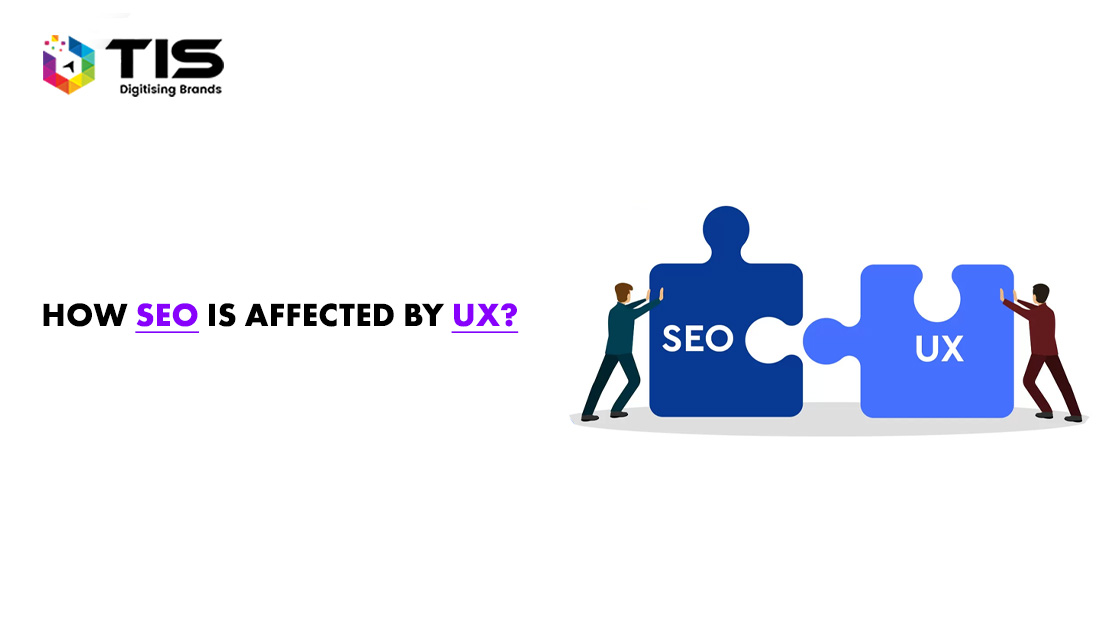
With user engagement metrics SEO rankings can be hugely affected. This is why UX is a vital part of SEO strategy as the UX design has a direct impact on SEO results.
If you take your time with developing the UX design and improve it, your SEO rankings will improve undoubtedly. This will also aid in increasing the credibility of your brand which will result in an increase in audience retention. The importance of UX in SEO is something no one can deny.
SEO (Search Engine Optimization) has seen dramatic change over the last decade.
When Search Engine Optimization first came into the market, businesses realized that they could rank their website higher by indulging in a practice known as “keyword stuffing.” Keyword stuffing basically means placing target keywords on webpages as frequently as possible, to make the website rank well.
But this method ended up in unreliable Google Search Rankings, since genuine and relevant websites were outranked by junk websites in a jiffy. This forced the search engines to take action because of the growing annoyance and frustration within web users.
To offer a solution to this issue, Google altered its algorithm substantially by releasing a number of updates which brought a change in the way websites used to be ranked.
At present, tens of hundreds of factors are used by Google in its ranking algorithm to help ensure that the users receive the best results.
Even though you might think that acquiring backlinks and keyword targeting is the most important part to get your website higher SEO rankings, this is not entirely true. While they still play an important part today, they are only a part of the picture.
Now, factors such as user metrics and web design are considered while determining the relevancy of your website with respect to a certain search query. User Experience (UX) plays a significant role in the user metrics determination.
User experience has everything to do with creating a web experience that is centered around the user requirements, needs and preferences. While keeping an eye out for any possible pitfalls or issues (pain points) in your website, user experience also enhances the way users engage with your webpage.
“Pain points” refer to places in your website, where a user might have trouble understanding the interface.
If you want to engage the users, a good UX design is the way to go. This is because a good UX design allows the user to locate the specific things they are looking for on your website, with ease. This helps your website rank higher in searches since it has a positive impact on a variety of user engagement metrics that are used by Google to rank websites.
Improvements in search rankings are inevitable when you work towards creating an effective UX design. This happens through a phenomenon known as the “trickle-down” effect.
To put it simply, the happier you make your users, the higher your website will rank on Google and other search engines.
The quality of content that is experienced by users, more often than not impacted by the UX. Several search engines including Google, Yahoo, and Bing track UX elements as part of their algorithms, sometimes linking them to ranking factors.
In such cases, the usability and site architecture of a website can determine whether or not it will perform well in terms of technical SEO. Websites that cater to the users’ needs and requirements with the help of an effective UI/UX are often the ones to perform optimally in SERPs.
In order to improve SEO and user experience, there are some very important metrics that need to be considered. To metrics are:
Your webpage’s engagement metrics provide Google with information about how relevant your webpage is to specific search terms.
The amount of time a user spends on a specific webpage is known as ‘dwell time’. It is an important metric that Google considers.
It is a positive sign for Google, if the users that visit your website spend a longer period of time on your site.
In the same way, if users are spending an alarmingly low amount of time on your website, Google takes this as an indication that your site is neither useful nor relevant to the user search query.
This is why you need to focus on providing relevant and useful content to users so that they remain engaged which will result in longer dwell time for your website.
This ends up boosting your overall search rankings since engagement within users improves your metrics.
The bounce rate of the website refers to the percentage of users who leave the website after viewing only one page which is mostly the landing page or the homepage.
Higher the bounce rate, the lower your ranking goes. This is because high bounce rates mean that users did not find your website relevant or useful. The loss of interest after just viewing one page on the whole website means they did not find what they were looking for and lost interest.
There can be a number of reasons for this to be happening. But often a high bounce rate is a result of a complex and confusing UX design, poor web design, slow page speed or irrelevant and low-quality content on the site.
High bounce rates can create problematic issues since it is an important factor for the search ranking algorithm that Google uses.
We have now covered some of the key user metrics that can impact SEO rankings. It is now time to take a look at ways to optimize those metrics through a more efficient UX design.
UX design factors that affect SEO include:
In order to boost SEO performance, companies should address these five UX design elements.
All of us have some time or the other visited a website where the design of the menu was so complex and confusing that it was literally impossible to understand what to do and what not to do.
A confusing or complex interface annoys users, this happens because the user simply wants to access the website without having to go through the painstaking process of navigating through a complicated header layout or menu. The user will end up leaving the website without even looking for and visiting the content they were originally seeking.
In this age of modern web-development, Mobile-responsive or Mobile-friendly design has become a must have factor.
This is because more than half of the total web-traffic is, in one way or another, driven through mobile searches. So naturally, any websites that are not mobile-friendly end up losing more than half of their visitors from the very beginning.
In the case of a non-responsive website, you may have to witness your user-engagement metrics take a plunge.
Every day more people than before are switching from being primarily web users to mobile users. This is what provokes the need for you to accommodate this change and evolve along with this changing preference of the user by altering the content of your website and making it suitable for mobile devices.
To check your personal mobile responsiveness, you can make use of the Google Mobile Responsiveness Test tool, provided by Google.
For any Website’s header, the key element is the Menu. It serves the primary function of directing the users to the relevant webpage. Streamlining your menu design is an important part of good UX design.
Organize your menu in a way that doesn’t seem too complex. Don’t try to cram your menu with everything you have, but make sure your audience has access to what they are looking for.
Instead, it would be best to use categories and subcategories so that your users will be able to find what they are searching for in the most user-friendly way possible.
In general, you should list only the most relevant pages of your website. Multiple pages in one category can be accessed via a drop-down menu.
A slow website is one of the most annoying things a user can experience. With each passing moment it becomes more likely that your audience will lose interest and leave the site without even reaching the target page.
If this happens, and even if the user exits before the page finishes loading, it still adds to your bounce rate, and not in a positive way.
Page load speed can be negatively affected by a variety of factors, but only some of them are those in your control.
If a user’s internet connection is slow, for example, there isn’t much you can do about it.
You can, however, make sure your website loads as quickly as possible by optimizing it. Make sure your website makes the fewest number of server (HTTP) requests by minimizing file sizes, optimizing photos, and combining CSS/JavaScript files.
Your page speed is affected by all of these factors.
When images are optimized, they take less time to load since the server doesn’t need to return full-size images, and also because the browser does not need to scale the images back to their original size quickly.
You can boost your website’s response time by compressing script files (to make them less cluttered and less complex), avoiding loading major script files (e.g. JavaScript) until they are absolutely necessary and optimizing the cache settings.
Your website will load faster as a result of these factors, keeping your audience engaged.
A good user experience depends heavily on the URL structure. Your users will be able to navigate your website easier this way. The following URL will give you a good idea what I mean.
https://www.chapters.indigo.ca/en-ca/kids/books/?link-usage=Header%3A%20Kids%27%20Books&mc=KidsBooks&lu=Main
What do you think this URL is about?
Presumably Books. Which ones, though?
This is the kind of URL structure that confuses search engines and causes frustration to your users. A search engine is no different than a human when it comes to understanding what a page is about by using keywords contained in its URL. It can be harmful to the SEO rankings of your site when these keywords aren’t present.
Instead, it would be preferable to implement a URL structure that is understandable by both users and search engines alike. Below is an example of a good URL structure:
https://www.tisdigitech.com/website-design-services/
I think it is very easy to understand that this URL is about website design services for web developers.
Any SEO Strategy must include UX (User Experience) as an integral part. Your SEO rankings are directly affected through the number of user-engagement metrics that are employed by Google in its algorithms.
You need to understand how the user interacts and perceives your website, for developing the optimal UX design. Factors like menu design, page speed, URL structure and mobile responsiveness must be taken into consideration. Hiring an experienced user design agency can be a great starting point if you are unsure how to get started.
It is crucial that you implement a UX design that meets the needs of your users, as well as your organization’s goals, in order to impact the rankings of your website, its credibility, as well as to maintain the retention of your audience.
About the Author:
This blog is authored by Nandini Pathak with an area of expertise in technology. Uniquely blending her legal background to create engaging content, she is passionately involved in emerging technology trends. An avid dog lover, her warmth and empathy enrich her writing style. Nandini’s passion for learning and her SEO proficiency ensure her work stays relevant and visible, making her an impactful content creator who seamlessly integrates personal pursuits with professional expertise in the technology domain.