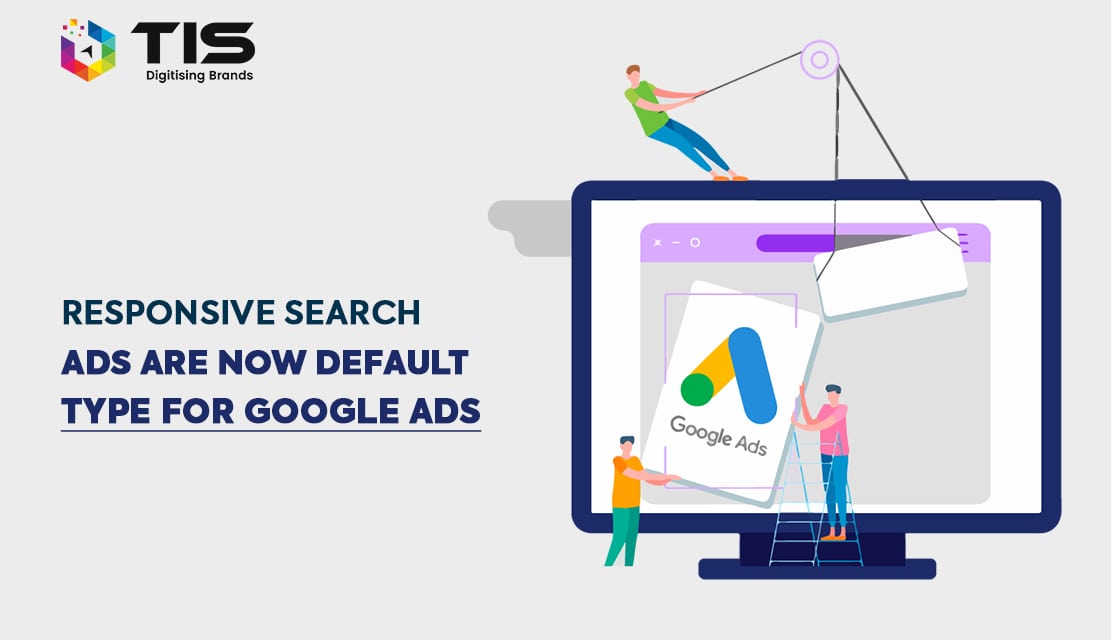
Google’s newest advertising tool, responsive search ads, now come as the default choice for advertisers who want to try out this type of ad format. This doesn’t mean that you have to use them right away, but if you’re new to Google Ads and you want to try out responsive search ads, this means you don’t have to do anything special to start with them right away. Instead, these ads will automatically serve up based on what your business wants to be advertising—just like regular text ads do now.
A new setting in AdWords that lets you automatically serve a personalized version of your ad to different users based on their device. For example, if a user has a tablet, they’ll see a tablet-optimized version of your ad; if they have a mobile phone, they’ll see an appropriately sized ad. In our tests, we’ve seen responsive search ads lead to significantly higher conversion rates and lower costs per conversion.
After months of testing these ads, we think responsive search ads are now ready for prime time—so from now on, all new text and image-based ads will use responsive search as their default setting. All existing ads will still display using other formats unless you choose to enable responsive search ads. Nowadays, ETAs are diminishing slowly and RSAs are on the rise.
Responsive Search Ads are great because they are more likely to trigger highly relevant ads to show on the search results page. This increases the likelihood that users will click on your ad, leading to higher conversion rates, which in turn will lead to more revenue from the ads themselves. Here are some great benefits of Responsive Search Ads:
When search ads are served as a result of a user query, it’s important to ensure that you’re putting your best foot forward—and not just from an ad quality standpoint. In addition to improving your ads, you should work to improve your landing page as well.
It’s paramount that these two elements work together seamlessly to ensure a positive experience for both users and Google’s ranking algorithm alike. If users aren’t happy with your site, they’ll go elsewhere—and so will Google.
You’re displaying a single ad that can fit any screen size, which means you don’t have to build and manage multiple ads. It saves you time, money, and effort because you can optimize one ad instead of several. In addition, if a user clicks on your ad from a smartphone or tablet, they will be taken to your website where they can make a purchase.
This means fewer people clicking away from your site without converting—which is key for brands trying to streamline their marketing strategy while building brand awareness at scale.
Responsive search ads will automatically be formatted to fit into a smaller ad size when a user is viewing your search ad on a mobile device. If you optimize for responsive design in Google AdWords, it’s likely that your click-through rate and overall performance will improve.
This, in turn, can lead to better rankings. In an ideal world, your goal should be to drive as many relevant users as possible to your website or landing page. The more traffic you have from searchers clicking on an ad from a search engine, the more confident Google will be about what kind of site you have—and how relevant it is for certain keywords.
A responsive search ad automatically adapts to your site’s layout and shows your ad on multiple pages. People who arrive at your site via a different page than you expected can still see and click on your ad, bringing you potential customers.
The creative for a responsive search ad can even be repurposed as part of your mobile or desktop sites’ landing pages, allowing it to reach users no matter what device they’re using. Increased Visibility: When people come to one area of your website but end up exploring other areas, you should want them to see that same creativity again and again.
A responsive search ad lets you do just that by showing that same responsive advertisement across multiple pages and devices without having to continually update content or create new ads for every instance.
One great benefit to responsive search ads is that you can test a wide variety of creative and landing page combinations quickly and easily. When using standard text ads, it’s important to have a clear sense of what you want to achieve from each ad group so you can create specific messaging for those groups.
With responsive search ads, any changes made will impact all your ad groups at once so it’s easy to test out different headline/button combinations or even dramatically alter entire landing pages. If a particular approach isn’t working as well as you hoped it would, simply go back and change one or two components rather than having to rework multiple campaigns.
One great benefit of responsive search ads is that they are delivered only to users who are actually looking for what you have to offer, making them more likely to perform well. With other forms of online advertising, there’s always a chance that your ad will show up next to content or information that doesn’t seem relevant or interesting to your target audience.
But with responsive search ads, Google takes care of showing your ad only where it can help you sell and makes sure it aligns with what people are searching for on Google. That way, you don’t waste time and money on impressions and clicks from people who aren’t interested in what you have to offer.
Did you know that with just 4 simple steps, you can set up responsive search ads (RSA) within your AdWords account? It’s true! RSA allows you to create ads that are personalized to each user by selecting the ads that fit best with what they are searching for. Setting up RSA can be easy and can even give you an extra boost of traffic to your website, so there’s no reason not to learn how to set up responsive search ads in AdWords today! Let’s get started!
To start, go to your Google My Business dashboard and look for an option like Manage locations or Manage accounts. From there, you should be able to locate a menu item called Search Ads and/or an option for setting up an account. If you can’t find it immediately, don’t fret—Google tends to keep new features out of view until they are officially released.
After creating your goals, it’s time to start planning for keywords. First, you need to know which keywords you want your ad to show. In order to do that, go into AdWords and click on Keywords. There you can see a list of all your current keywords and their performance information.
If you’re considering running search ads on mobile devices, follow these steps: Create a separate campaign for each device type. To do so, log in to your AdWords account and click Campaigns at the top of your screen. From there, select Create a new campaign and choose Search Network with Display Select. For each mobile device, you want to target (Android or iPhone), create a new ad group and put all of your keywords into that ad group.
Google search ads can be set up to target specific devices. But what does device targeting actually mean? It means that your ads will only show on a device if someone is searching from that device, or has recently visited a website where they saw your ad. For example, you could create an ad set specifically for mobile devices, and then you would only pay when someone clicks on your ad from their phone or tablet.
In a nutshell, you can run responsive search ads across four different types of match types: phrase modified broad, exact, and negative keywords. But it’s best to start with an exact match.
When a consumer searches on a mobile device, they expect a mobile experience. By using responsive search ads on your site, you can ensure your landing page is optimized for any screen size—making it easier for customers to find what they need and convert. In today’s world of search-based buying, where customers come from organic or paid searches, it’s important that you consider both sources of traffic when building out an SEM campaign. If you face any difficulty in setting up RSA for your business, you should go for PPC Advertising services that can provide you with the best consulting and execution solution for the same.