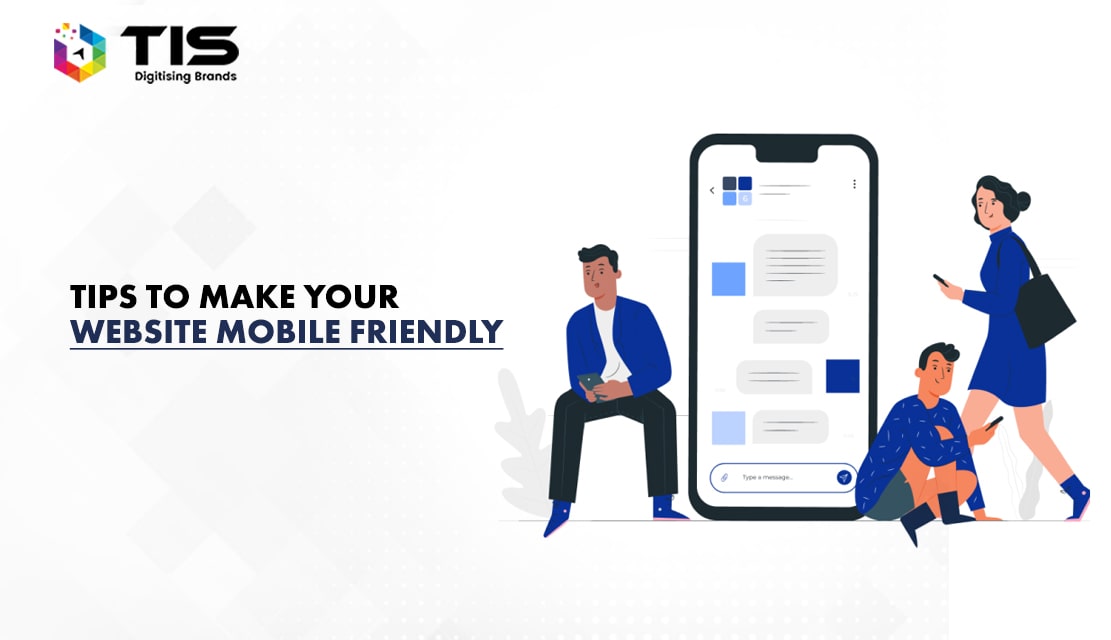
In this digital era, you cannot ignore the fact that many people are visiting your website on their tablets and smartphones. If your website is not responsive or mobile-friendly by now, chances are you are losing a large number of visitors. Therefore, it is always a good idea to embrace responsive design. Since I have experience in designing many responsive websites, I would like to share ten useful tips to design excellent responsive websites.
You should build the mobile site first, and then scale up and build the tablet and desktop designs of the website. One of the major concerns for all three (mobile, tablet, and desktop) is the logo and/or text. If the text is easy to read on a mobile device, then you should not have any issues with the desktop or tablet.
Content planning is always the top priority for designing a responsive website. Building a responsive web design is the perfect time to make the website content more readable and accessible, regardless of what device it is being viewed on. You should map out the order that the content of the website should appear on each page at the smallest browser width.
I recommend you build the entire layout of the interface before doing the coding. In this way, you will have the website look that your client wants. While building a mobile site layout, one important consideration is to make the buttons large enough for a fingertip.
Another consideration is to keep the website design simple and functional. I’ve seen many designers add too much to a mobile interface, but it is not required as it can cause many designs and usability problems.
As responsive websites target smaller screens (smartphones or tablets), it is always recommended to hide the main navigation menu. In its place, you can choose to combine an icon and text for indicating to the user about the menu. You can either include a simple drop-down menu that slides down or an overlay technique where the menu expands and covers the entire screen. If your website contains only 2-3 navigational menus, you can include these in a simple menu on the screen. If there are more than 3 elements, you can consider creating a single icon that opens into a drop-down menu.
For building a complex web design, you should use custom programs and code for each site individually. Using a template with WordPress will not be enough for building complex web design. For example, if your layout is fairly straightforward you can use a template such as ‘Moboom’, but for a complex layout, you should use programs such as a standalone program such as GoMobi for the mobile layout and Adobe Dreamweaver for the desktop.
A common design idea is that breakpoints should be based on common screen sizes (tablet, mobile, and desktop). However, by developing specific device resolutions, we are not fully accepting the potential of responsive design, which is centered on flexibility, fluidity, and adaptability. It is a good idea to take a device-agnostic approach and set breakpoints according to the content of the site. You should explore your design so as to find the points where it naturally breaks down.
For building responsive design layouts, you should create optimized images for each layout. In this way, you can reduce bandwidth and scaling issues. Try to use GIF, JPEG, and PNG-8 file formats. You should never use PNG, as it can bloat your file sizes by 5 to 10 times.
You should try to use exact measurements with images (i.e. 500x350px at 100ppi) and set image dimensions to match. It will eliminate scaling and will also preserve the quality and resolution of website images. If your images scale this could cause resolution and color depth and problems.
Slow loading time is one of the drawbacks of responsive web design. A recent study shows that 48% of responsive websites load anywhere from 4-8 seconds. This length of loading time was acceptable in 1997, but in 2015, 64% of smartphone users expect a website to load in under 4 seconds.
One of the main reasons behind a slow website is non-optimized images. You should quickly scale down hefty images with efficient tools like TinyPNG and Adaptive Images. In addition to this, you should get rid of excessive elements, not only to enhance user experience but also for the site’s speed. Too many elements weigh down a website and make your website unpleasant to look at. For this matter, you can use a program for compression like GZIP.
Do not make the readers pinch-to-zoom or squint to read, therefore, make the text size large enough to read from a smaller screen. The text size of 16 px, 1 em, or 12 pt is recommended. For designing headlines, you can use a tool like FitText to create responsive text.
According to statistics, landscape orientation is used by 59% of people whereas portrait orientation is used by 41% of people. You should design your website to look good in both of these orientations but pay more attention to landscape orientation. You should make sure that your images are not stretched in this orientation.
The responsive design of the website makes it easier for all users to view your site no matter what device they are using. Creating enticing responsive web designs requires an extensive amount of effort and time. If you use the above ten easy-to-follow techniques for creating responsive web designs, I am sure you can easily make a perfect responsive website. If you know some other best practices that websites should follow, you can share them with us in the comment box.
Responsive web design is a technology that will continue to grow but if are up-to-date with the current trends, we can surely make the user experience as best as possible.
Hoping these tips were helpful for you and you will be able to implement them in your website design in a better way.