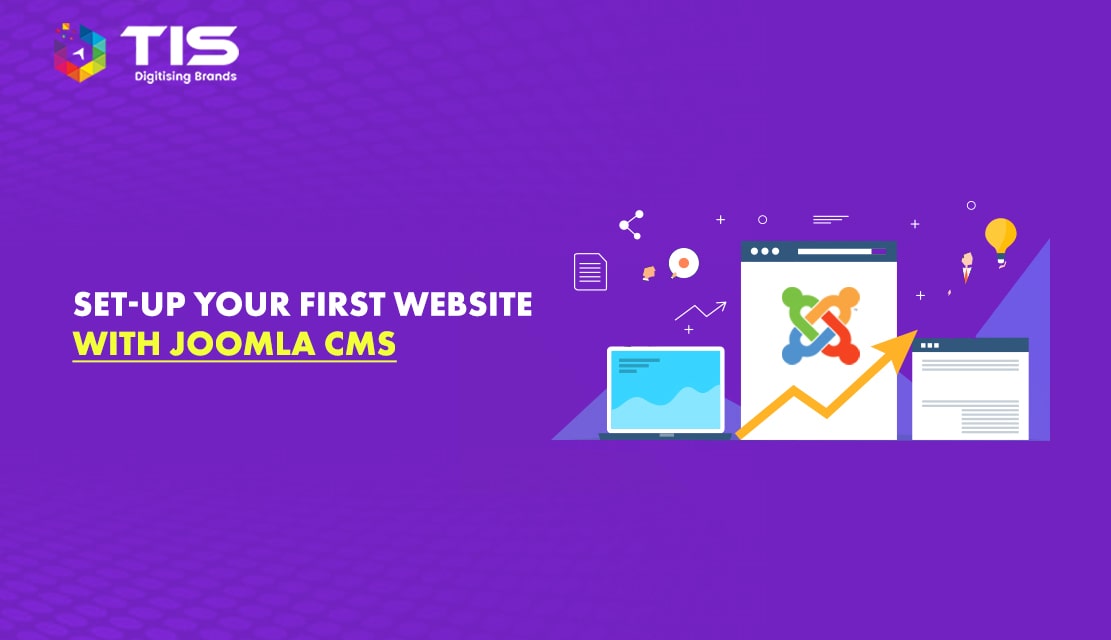
Joomla development framework has gained immense popularity in recent years as one of the most flexible and adaptable frameworks for developing simple as well as ambitious web presence of businesses over the internet. Running in the same veins as Drupal and WordPress, Joomla gracefully holds its significance among website developers and owners for offering an interactive platform to create a website that works and looks well.
Isn’t it great? But, what you are going to learn from this article? Isn’t something related to talking only about the advantages of this popular Content Management System (CMS) or it will teach you the process the setting up websites with Joomla? Yeah, the second question is right and goes in collaboration with the title of this article. In this article, I will guide you through the process of setting up your first Joomla website by adding all the whistles and bells that you want to create a buzz for your site over the internet. Here are all points which I have covered in the article:
This is a great question that needs to be answered before we proceed with unbolting the bolts and nuts of our Joomla tutorial.
Joomla’s own website quotes, “Trusted by Millions”, which claims very true since 28 million websites present over the internet have chosen Joomla for setting up their foundation in this cutthroat IT environment.
Big names like Harvard University, which celebrated its 350th anniversary in 1986 has its website Gsas.hardvard.edu developed on the Joomla platform and this website is used by the Harvard Graduate School of Arts and Sciences for declaring news, showing pictures, offering information, etc. to their visitors and students.
With a huge library of third-party extensions, for almost everything including SEO Joomla gives you an opportunity to add extra functionalities to your website to make them more user-friendly and impressive.
You don’t have to worry if you want to add any special functionality to your side, because someone else has already thought about this before by developing an extension for that purpose.
With its immense number of active users, Joomla possesses a wide user community where users can easily search for forums with hundreds of posts, lots of documentation, different user groups, and many other important resources related to Joomla.
It clearly means you can enjoy using the website over the Joomla platform as you will always be offered a great user support community of this popular CMS.
Looking to make your website professional and stylish? Joomla serves this to you by offering thousands of impressive build-around themes to choose from, which you can call “templates”. So, choosing Joomla not only helps you in creating a more interactive website for your visitors but will also help you in developing an attractive website.
Before creating a website on the Joomla platform, choose the address of your website, also known as a domain name, which is required for giving your website its own unique identity.
Once, you have selected the domain name, you have to select the hosting company from which you can avail of good web hosting services for hosting your website.
While selecting the hosting service provider, you should analyze a few points carefully:
Once you have selected the domain and hosting service provider for your website, the next thing is to install the Joomla framework.
1. Once, you will sign up to your hosting server, the hosting service provider will send you the vital credentials of your C panel account to your registered email ID. Use the Login credentials offered to you by your hosting service provider to log into your C panel account.
2. Look for the “Fantastico De Luxe” or “QuickInstall” automated installer on the C panel as Joomla is accessible with both of these installers.
3. Click on the icon of “QuickInstall” and locate Joomla in the “CMS Software” section. Select Joomla and click on “Continue”.
4. If the domain is set up appropriately, you will see the domain in the drop-down list, followed by a blank box where you can mention the sub-directory where you want Joomla to get installed. Once, you have entered the sub-directory, click on Install Now to start the Joomla installation process.
When the installation is completed, you will be provided with a login URL for administering your website with the confirmation of your admin credentials.
Once it becomes accessible, the login screen will be displayed, where you can put your credentials for logging in and start with the Joomla website creation process.
Log in to the Joomla admin interface by entering the username and password, where you will find the name of your website. Here, the example is taken as “Demo Joomla Site”. As soon as you will click on the website name, you will be directed to the front end of your Joomla site; here you will see the first basic view of your site.
Once, your basic Joomla site is ready, all you have to do is to continue with its design process.
For controlling the general appearance of your Joomla site, you can choose any of the thousands of Joomla templates available online as per your business preferences. For doing so, you have to perform some simple steps listed below:
1. Go to Control Panel and Click on “Template Manager”.
2. All the currently installed templates will be displayed in a menu-like structure on the Control Panel like this:
Generally, templates are provided in ZIP files. Once you will upload the new template, it will appear at the back of the “Template Manager” menu as a new option.
When the template is selected add some content to your Joomla site as the next vital step.
Content is placed in articles on Joomla websites, which in turn are consigned in categories. The simple steps for adding content to the Joomla site are:
1. Click on the “Content” followed by “Article Manager” and then “Add New Article” as given below:
2. The Add New Article page will appear on your screen with numerous options that you can use to make your content more impressive and expressive.
3. You can add the content in the blank section and once it is done, you can upload an image as well by clicking the “Image” button at the bottom of the post content window.
4. A new window will appear and scroll this window at the bottom to locate the “upload file” option. Click on Choose Files and then the “Start Upload” button to upload the image.
5. When the image will be uploaded, you can find this image in the image gallery of Joomla from where you can use this image along with your content to publish your first post on your Joomla Site.
After adding the content, when you go back to check your website live, you will find that it has not changed distinctively because you have to change the menu for doing so, follow the given steps:
1. Click “Menus” on the Control Panel followed by clicking on “Main Menu” and then “Add New Menu item”.
2. Fill the “Menu Title” field on the window such as About Us, Contact Us, FAQ, etc.
Once it is done, click the “Select” button located on the right side of the “Menu Item type”.
After adding the Menu Title, click on the “Save” button for completing the menu item. Now, when you will refresh your live site, the new menu will appear on your Joomla site (in our case, I have written the Menu Title as “About Us”) as shown below:
When we talk about the best CMS platforms to build a website, Joomla is amongst the top few names that come to mind. It is very user-friendly and provides a very strong and adaptable website management system even for someone who is a beginner.
Joomla is a CMS platform which is very easy, to begin with, gives you a lot of choices to expand your website, and provides for its convenient progression.
By following this guide and the tips mentioned in it, you can easily create your first Joomla website. While these steps are just to give you a layout of how to get started with the Joomla website, you could never stop testing your site with uncountable templates or adding something more interactive, thanks to the vast user community of Joomla.
When making any website, make sure you have a fast internet connection so you don’t get disconnected and lose your progress. If you want to get your business on the floor with an attractive Joomla site, you can connect with an expert professional Joomla developer from TIS to get the best services at cutthroat prices. Let us know for any queries in the comment section and we will be happy to help!