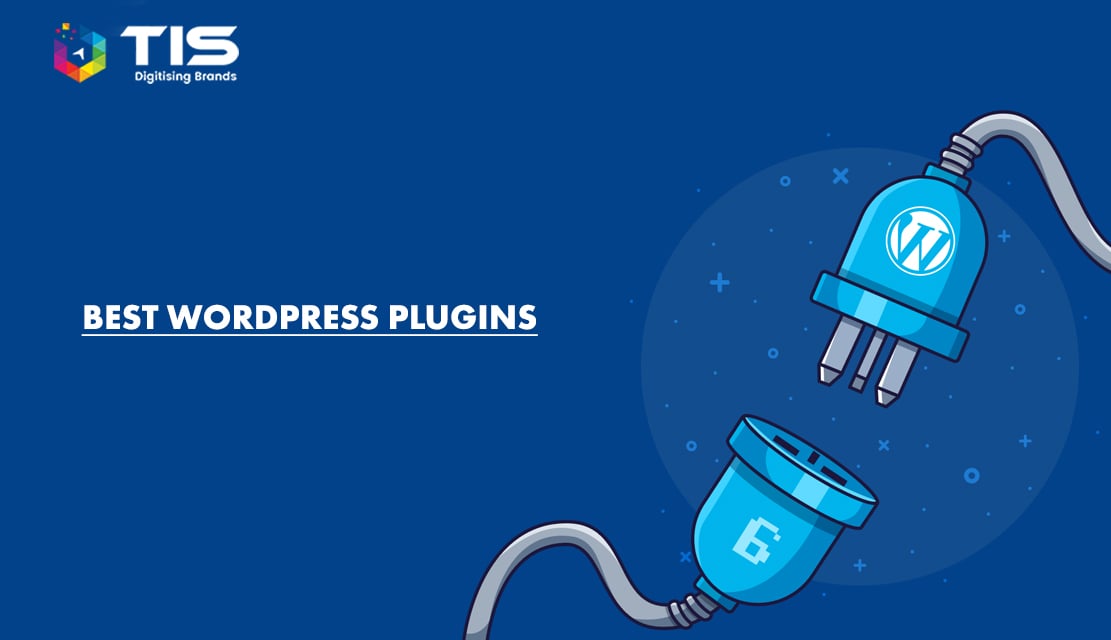
WordPress is unquestionably one of the most popular CMS for business websites and there are many reasons that contribute to its unparalleled success. However, the availability of a limitless number of WordPress Plugins is what makes this open-source CMS popular among its competitors.
It is packed with many interesting and user-friendly plugins which can be installed even by beginner users. Your WordPress website needs to be upgraded on search engine rankings in order to spread the word to a bigger audience.
There are more than 55 thousand plugins in the WP repository. How do you know which ones are good to go and are the best according to your business? How do you find the right plugins to add exciting features and give a revenue boost to your website?
To save you from all the research work, here I’ve compiled a pretty good list of 19 excellent plugins that everyone must consider to supercharge their websites. These plugins will help you with all your digital needs, may it be SEO, Performance Optimization, Contact Forms, Analytics, Security, or Social Media.
Is your website suffering from downtime, longer page load times, or resource-intensive modules that break down your online presence?? Welcome the first quarter of 2015 by giving a performance boost to your WP website or blog with W3 Total Cache – the best caching plugin that has been downloaded over 3,815,469 times and offers advanced caching features along with CDN integration. You don’t even require installing WP Super Cache if you’re using this. In fact, to avoid any issues or errors, I strongly recommend not using any other caching plugin with it or disabling other caching plugins if you already have one installed. Also, make sure you have the following settings to let it work properly –
Page Cache – Enable, Page Cache Method – Disk (Enhanced), Object Cache – Disabled, Database Cache – Disabled
As the search engines are offering better security to the readers and visitors by optimizing the securer websites only, WordFence comes as an angel to protect your WordPress website. The free plugin with a 4.9-star rating out of 5 can help you get rid of spam, threats, and hackers not only from the frontend but from the backend as well. It also clears the website cache and improves the speed of your website, offering the services of killing two birds with one stone.
Contact forms are the heart and soul of every website and blog. With Contact Form 7 Plugin, you can manage multiple contact forms, customize them according to your needs, and can quickly mail all the contents using a simple mark-up. This plugin also supports Ajax-powered submissions, Captcha, and the Anti-spamming WP plugin – Akismet.
Beginners still struggling with WordPress designing and not willing to pay the website engineers can simply install the WordPress Style Guide. It includes Forms, DashIcons, Helper Classes, and jQuery UI Components, allowing you to design and operate WordPress like website designers and engineers.
The beginner users can keep a track of their data and schedule their posts with the help of Backup Buddy. It not only operates the WordPress websites while you are resting on vacation or sleeping in a cozy night, but it also keeps your data safe to extract at any time.
Gravity Forms is a $39/year plugin which allows you to create simple forms including radio buttons, checkboxes, and text fields. The forms can be customized according to your needs. The form-building features come with the added benefits of anti-spam CAPTCHAs, conditional fields, and honeypots and allow you to store the user data in the WordPress database.
You can create registration forms, visitor information or subscription forms, event registration forms, and event calendar forms simply with the help of Gravity Forms, making eCommerce easier even without web engineers.
Visual Form Builder helps you develop a visual contact form for not only gathering visitor information, messages and feedback but also for organizing digital events like webinars. The easy-to-use form has anti-spam verification fields which also helps you build a trustworthy relationship with the visitors.
Both these plugins are very popular for effective SEO – optimizing posts and pages of websites and blogs. From Title settings to Meta descriptions, webmaster verification to Homepage settings, adding Keywords to inserting Google Analytics ID, and setting nofollow and noindex options for robots; both these plugins provide you a complete solution for all your SEO needs.
Tip: You should either install WordPress SEO by Yoast or ALL in one SEO, whatever you think suits you most. But don’t install or at least enable both the plugins simultaneously, else you may screw up your site.
Ad posting, scheduling the time frame of different ads on the page, adjusting the position of ads, and running infinite ads on the pages in different time frames have become quite easier with AdSanity.
The plugin not only allows you to position, control, and post the ads but also provides you a complete statistical and graphical representation of the ad data flow including the number of clicks, number of page visits, and number of ad views.
If you are looking to increase your WordPress website’s search engine and earn money with ad posting then AdSanity is the right choice for you.
Websites with improved search engine ranking tend to be more attractive to hackers than other websites. Most of the hackers use the trick of breaking the admin password and logging into the website to change information or login passwords. Login Lockdown allows the visitors and users to enter the password three times only.
If someone mistakenly enters the wrong password, the second and third attempts can allow him to log into the account. Login Lockdown is specifically designed to protect the website from hackers.
The website owners are spending thousands of dollars to optimize their ranking by improving usability and navigation not only for desktop computers but for mobile and tablets also. WP Touch plugin improves the screen responsiveness of your websites which is much better than the websites that are exclusively designed for high responsiveness.
Some added benefits of WP Touch include custom content designing, mobile advertising, and built-in support for eCommerce. The special feature is a free app for your website which does not require to be downloaded from the App Store.
This plugin will add high-end security to your WP site through advanced security scanners & automatic database backups. From implementing firewall protection to checking vulnerabilities; protecting your website against malicious scripts, Brute Force Login attacks by fake bots, and disabling the right click, text selection, and copy option so that no one can steal content from your blog; this plugin safeguards your online presence completely.
With over 22 million downloads, Akismet is the most reliable plugin to safeguard your blog from spam comments, pingbacks, and trackbacks. Not just this, it pushes all your spam to the spam folder automatically after filtering it out completely and also processes massive data from millions of sites and communities in real-time.
This is an all-powerful & feature-rich plugin that is currently the highest-rated social sharing plugin on the WP directory amongst other popular ones like Digg Digg, Social Media Feather, Flare, and Share This, etc., and offers more than just social sharing. Not only does it support all major social networking sites like Facebook, Pinterest, Twitter, LinkedIn, etc. but comes packaged with advanced features like Classic Bookmarks, Recommendations & Related Content Tool, Built-in Social Analytics, and official support for Google Analytics as well as Google’s URL shortener; which no other plugins offer.
This plugin is a different kind of versatile social plugin that automatically pushes your WP blog posts to various social media platforms including Facebook(auto-publish to the wall), Twitter(auto tweet backlink of new blog post), Tumbler & Blogger (auto-publish to your blog), LinkedIn (auto publish to profile wall), Delicious(auto submit bookmark to your account) and more. Besides this, it also supports shortcodes and multiple accounts per social site while auto-updating all your social media profiles with a formatted message & backlink as soon as a new blog is uploaded.
The PLP is one of the most effective affiliate marketing plugins, which is used for creating as well as managing internal links and affiliate links to allow the users receive their resources and information conveniently. It also helps the websites in getting more traffic because the more links we create through this plugin, the more traffic will get driven towards your website thus improving the chances of better conversions and revenue.
This plugin lets the users create easily customizable forms with several fields in just a few minutes. It thus saves your time, which is required to create forms through proper coding. The user has to install this plugin for creating customized forms with different fields.
For creating and using new sidebar widget areas, the Genesis Simple Sidebars is an ultimate WordPress plugin that makes managing sidebars very easy for website owners.
This Plugin of WordPress is very useful in maintaining your site’s quality and ranking as it helps in detecting and notifying any broken lines in your articles, blogs, or web content.
This plugin lets you install the Google Analytics code on your WordPress site so that your users can easily share your content over Google + pages thus increasing the chances of better leads to your website.
Since WordPress runs faster with fewer plugins, please don’t be eager to grab & install every other WP plugin that fascinates you!! We strongly recommend you to install only essential plugins that are supposed to meet a specific purpose for your website or blog.
We hope the list curated by us includes your favorite plugins too!! If you’ve tried and tested any other suitable plug-in that makes your tasks easier & faster for your project. We also recommend you to hire experienced WordPress developers, who can perform this task for you with great accuracy and promptness.